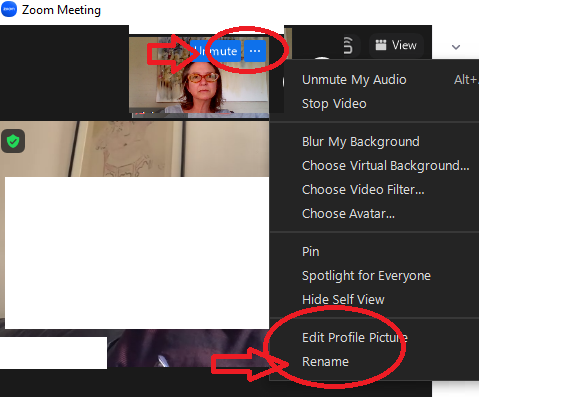LLS Community Corner Log In Instructions
LLS Community Corner Log In Instructions
Click Link to Join: https://tlls.zoom.us/j/96977311645?pwd=S0pRTXd0bGRRSytydUk3bFBCeVcwZz09
Do I need to be on camera? No, you will be asked if you would like to join by video when logging in
If you wish to change your screen name for privacy, please hover over your image on Zoom, click the three dots, then click Rename